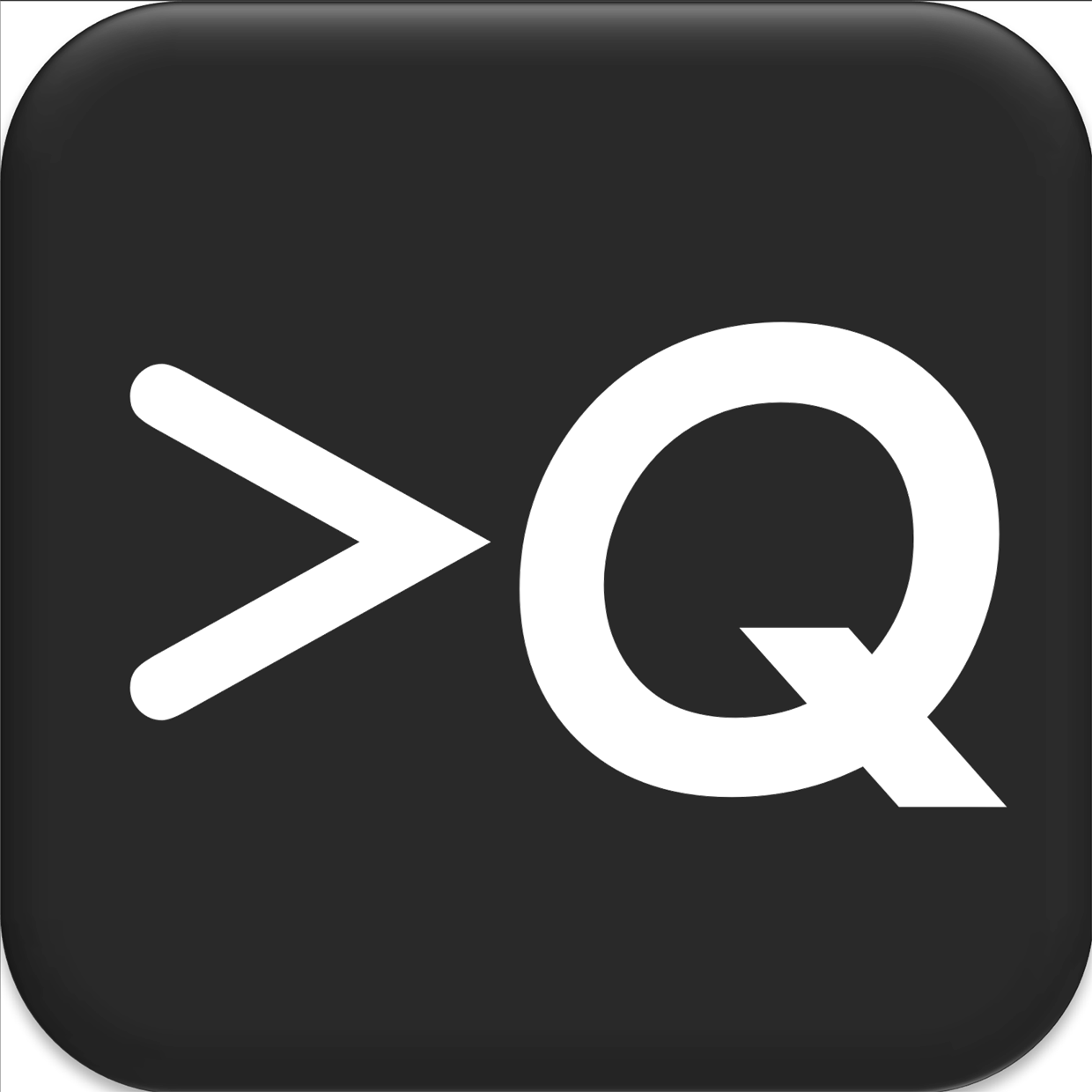
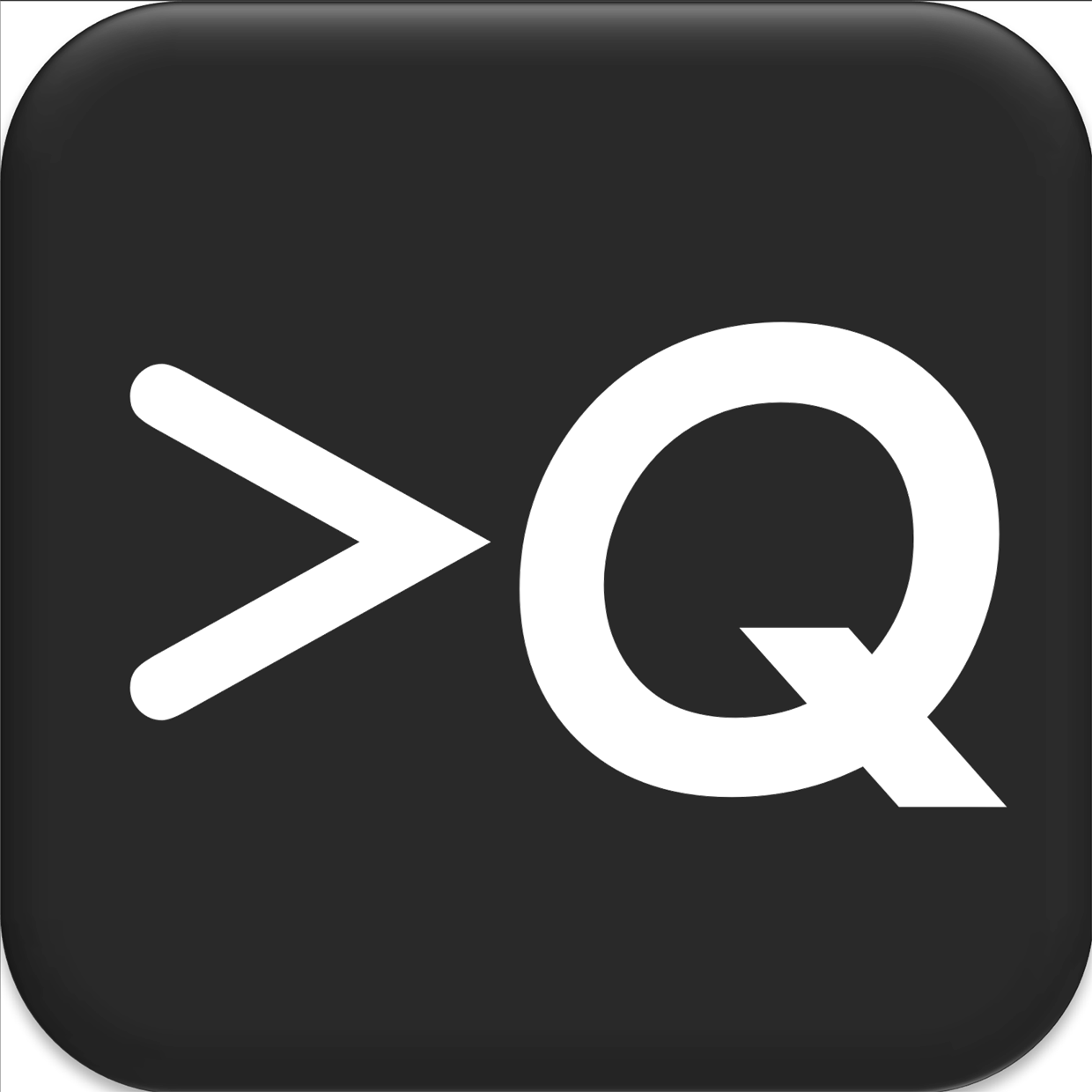
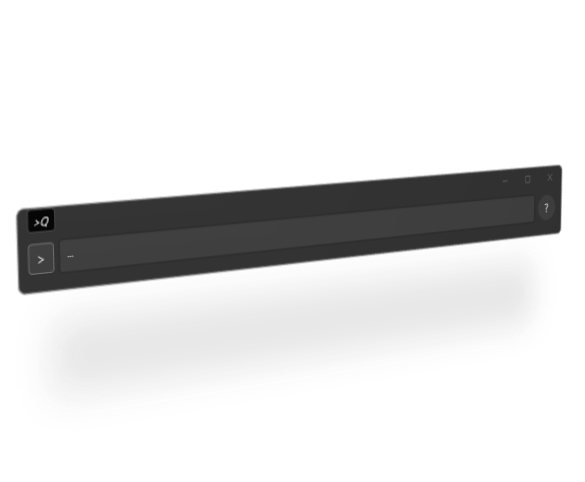

With Enq, you know your queue.
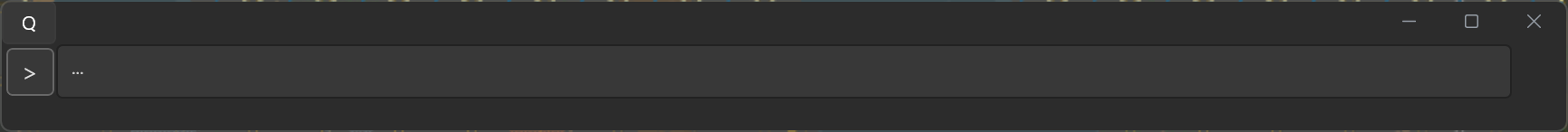
Unlike cluttered boards, Enq’s collapsed view strips tasks down to what matters — just enough to capture tasks without distraction.
Perfect for rapid intake and focus, especially when you're in meetings or in the zone.
Set default tags to route tasks where they belong with no fuss.
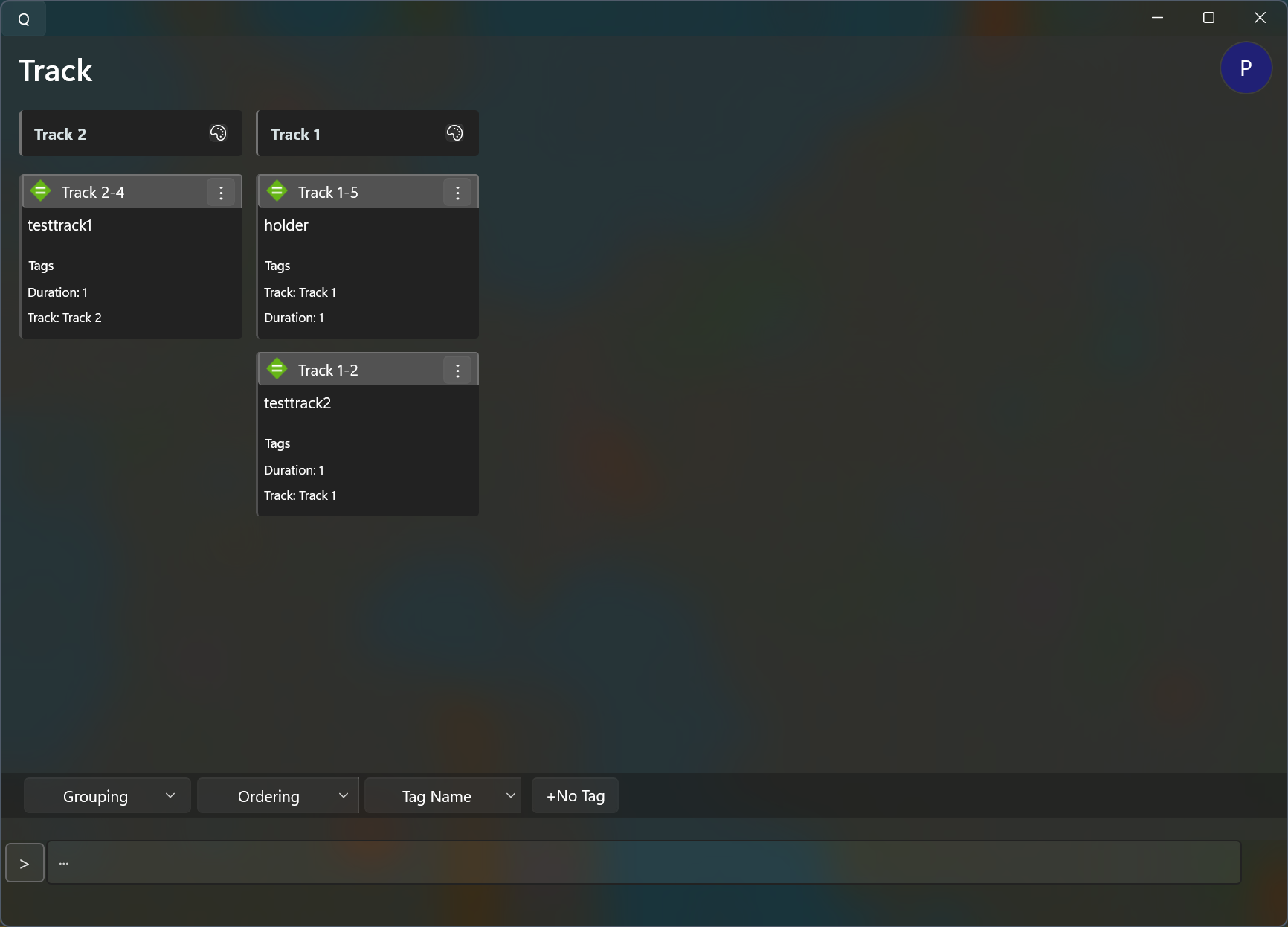
Out of the meeting? Sort, group, and visualize your tasks by any tag value. Enq adapts to your structure, not the other way around.
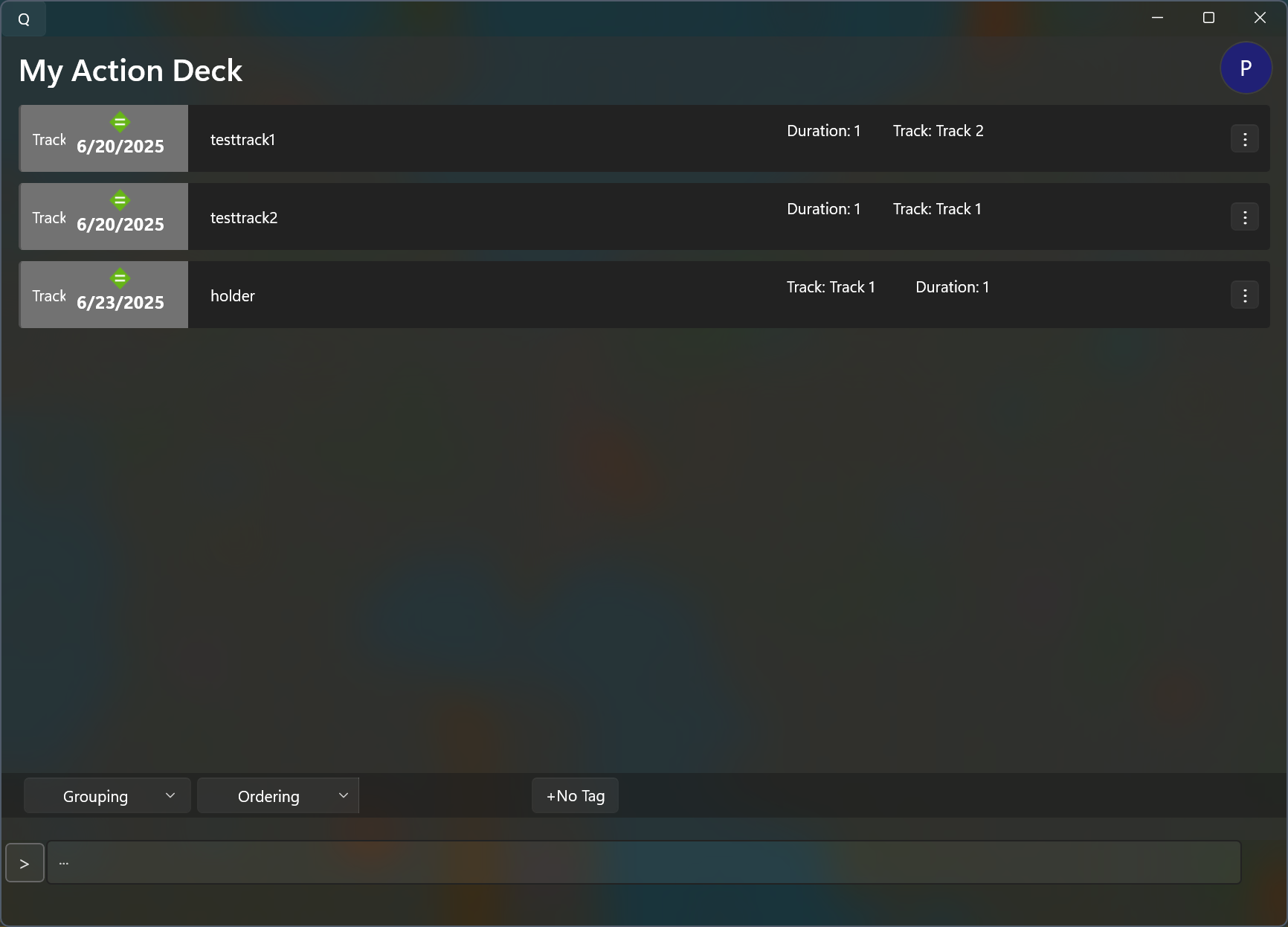
Unsure where to start? The Action Deck surfaces what needs attention now, using smart prioritization and intuitive layout.
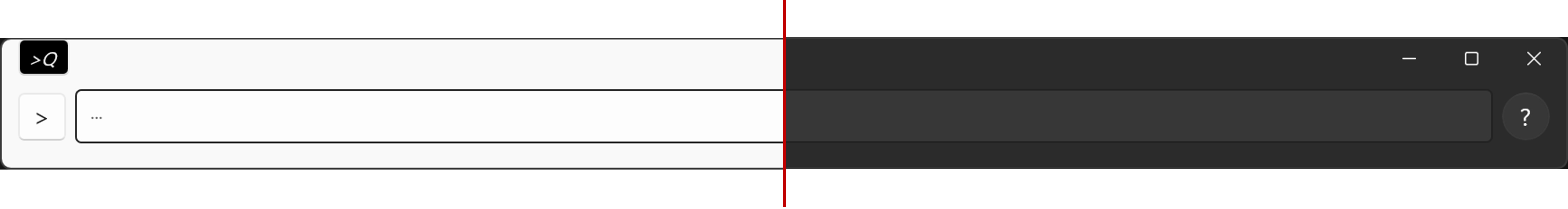
Built with a distraction-free interface, regardless of color scheme. Stay in the zone longer with Enq.
Know what's next at a glance. The Action Deck intelligently orders your queue, so you're always acting with purpose.
Designed for deep focus, the Enq UI stays out of your way — offering maximum clarity without noise. Works with either light or dark UI themes